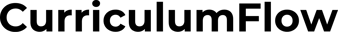The Ultimate Curriculum Planner Guide: How Top Educators Save 10+ Hours Per Week
Curriculum planning shapes the academic years through a creative process that takes time. Summer preparation makes lesson planning much quicker when school starts. Teachers feel less stressed too.
6 min read


Curriculum planning shapes the academic year through a creative process that takes time. Summer preparation makes lesson planning much quicker when school starts. Teachers feel less stressed too. Research proves that good curriculum planning helps students learn better and gets them more involved in class. Smart curriculum planning can revolutionize your teaching experience. This includes managing school calendars, lining up with standards, and handling resources. The right tools and templates help you keep proper pacing and meet all standards. Top educators know the quickest ways to plan their curriculum. This piece shows you their methods to create effective unit plans and use time-saving templates. Let's tuck into strategies that will make you a more efficient teacher.
Understanding Curriculum Planning Basics
"An hour of planning can save you 10 hours of doing." — Dale Carnegie, American writer and lecturer on self-improvement
A curriculum planner builds the foundation of organized educational experiences. It works as a detailed guide that outlines learning objectives, teaching methods, materials, and assessment strategies.
What is a curriculum planner?
A curriculum planner creates a systematic framework that maps out student learning paths, methods, and content timing. It acts as a roadmap for teachers and gives clear direction for content delivery. The assessment design supports students to achieve specific learning outcomes.
The core components of a curriculum planner include:
Content sequencing and pacing
Teaching and learning strategies
Formative and summative assessments
Evaluation processes
Benefits of structured planning
Structured curriculum planning offers many advantages for educators and students alike. A well-laid-out curriculum helps teachers create specific lessons and assessments to teach students effectively.
The structured planning arranges coherence across different grade levels and subject areas. Students' knowledge and skills develop in a coordinated way, with each grade building on previous learning experiences.
A curriculum planner brings improved student engagement and consistent learning experiences. Teachers can track each student's progress and adjust their teaching approaches based on individual needs.
A structured curriculum lets educators:
Prevent learning gaps through systematic coverage
Maintain continuity between different subject areas
Provide immediate feedback on student progress
Promote collaboration among teaching staff
Structured curriculum supports teacher's professional development. It gives teachers the knowledge and abilities to deliver excellent education while staying current with research and best practices.
Setting Up Your Digital Planning System
Teachers are changing to digital planning systems to optimize efficiency and work better together. We focused on finding the right tools and workflows that match educational goals.
Choosing the right planning tools
Your digital curriculum planner choice depends on several key factors. A good planning tool should have:
Standards alignment capabilities
Features that help teams plan together
Customizable templates
Integration with existing systems
Resource management options
Common Curriculum and Planboard are leading choices because of their easy-to-use interface and detailed features. These platforms help teachers replace paper planners with digital solutions that make shared planning possible and save time.
Creating templates for quick access
Templates are the foundations of quick curriculum planning. A standardized unit template lets teachers include everything in their lessons - from learning standards to formatted text and multimedia resources.
Curriculum unit planner templates help teachers by:
Keeping lesson plans consistent
Cutting down on repeated planning work
Making sure nothing gets left out
Supporting different educational frameworks, including Understanding by Design
Digital templates also make quick changes and updates possible, so teachers can adapt plans based on student needs or curriculum changes. You can customize templates to include standards, HTML text, resources, and learning activities.
Setting up automated reminders
Automation is a vital part of well-laid-out planning systems. Automated workflows help manage different parts of curriculum planning, from proposal reviews to syllabus updates.
You can set up automated reminders to:
Track assignment deadlines
Monitor curriculum review cycles
Alert teachers about upcoming lessons
Help share resources
These automated systems reduce administrative work so teachers can focus on teaching and student engagement. Schools that use automated messaging ensure everyone stays informed about curriculum updates and deadlines.
The right mix of digital tools, templates, and automation creates a strong planning system that works for individual teachers and teams. This approach keeps curriculum consistent while letting teachers customize based on their classroom needs.
Building Your First Unit Plan
"Do not teach too many subjects and what you teach, teach thoroughly." — Alfred North Whitehead, English mathematician and philosopher
Teachers need careful attention to detail and strategic organization to create effective unit plans. Let's explore how to build a solid foundation for your curriculum unit planner.
Defining clear learning objectives
Learning objectives are the life-blood of any successful unit plan. These objectives must show specific, observable learner behaviors that teachers can measure after completing educational activities. A well-crafted objective follows the SMART framework:
Specific - Define exact outcomes
Measurable - Include observable actions
Attainable - Set realistic goals
Relevant - Line up with standards
Time-bound - Establish completion timeframes
Each objective should identify the intended depth of learning and cognitive domain. Teachers must pick action verbs that show the desired learning outcomes rather than using vague terms like "understand" or "know".
Breaking down standards into teachable chunks
Breaking down standards into manageable pieces needs methodical analysis. Teachers should spot discrete skills within each standard. A single mathematics standard often contains multiple distinct competencies that need separate attention.
Teachers can chunk standards by:
Analyzing the verbs and nouns within each standard
Arranging skills from simple to complex
Creating clear skill statements
Designing assessments for each component
This systematic approach helps teachers turn complex standards into practical learning targets. Students retain content better through the chunking process because it reduces their cognitive load.
Creating a progression of skills works well, starting with foundational concepts and building toward more complex applications. This method lets teachers:
Track student progress effectively
Spot learning gaps early
Provide targeted support
Adjust instruction as needed
Your unit plan should have six key components:
Goals and objectives that line up with content standards
Carefully selected content
Appropriate instructional methods
Connected learning activities
Required resources
Assessment strategies
Note that proper pacing throughout the unit gives students enough processing time to digest new information before moving forward. Students show better outcomes when teachers take this thoughtful approach to breaking down standards.
Creating Time-Saving Templates
Templates are powerful tools that streamline the curriculum planning process. Teachers can reduce their planning time and maintain high-quality instruction with well-laid-out templates.
Daily lesson template structure
A well-designed daily lesson template is the life-blood of efficient planning. The best templates have sections for objectives, materials, teaching activities, and assessment methods. These templates should adapt to subjects and grade levels of all sizes while staying aligned with educational standards.
A daily template needs these key components:
Learning objectives and standards alignment
Materials and resources needed
Instructional activities timeline
Assessment strategies
Student accommodations
Weekly planning shortcuts
Weekly planning becomes easier with smart shortcuts and grouping similar tasks. Teachers can maximize their preparation time by grouping related activities once they establish a routine. Setting specific time blocks for different planning aspects helps maintain focus and keeps tasks within their allocated time.
The quickest way involves dedicating specific days to different planning aspects:
Mondays: Gather materials and resources
Tuesdays: Complete copying and preparation
Wednesdays and Thursdays: Finalize lesson details
Fridays: Organize and set up for the following week
Monthly overview template
Monthly planning gives a broader viewpoint for curriculum implementation. A complete monthly template helps track unit progression and creates proper pacing throughout the academic year. These templates support vertical alignment between grade levels and aid collaboration among teaching teams.
The monthly overview helps to:
Map curriculum progression across subjects
Track assessment schedules
Monitor standards coverage
Coordinate cross-curricular connections
Templates should remain adaptable to unexpected changes or opportunities for deeper learning. Without doubt, the most successful templates balance consistency with flexibility. This allows teachers to maintain organized planning while responding to student needs.
Streamlining Assessment Planning
Assessment planning is the foundation of a working curriculum. We reduced our workload by using strategic assessment tools and tracking methods that make evaluation easier.
Quick grading systems
Digital assessment tools have altered the map of grading. These automated solutions save precious teaching time. Teachers who use automated grading systems can cut their assessment workload by up to 40%. These systems let educators:
Build custom rubrics for consistent evaluation
Calculate grades automatically
Give instant feedback to students
Keep track of performance across assignments
Quick grading options are a great way to get better results for both teachers and students. Teachers can employ different grading methods with assignment weightings—Tests (30%), Homework (40%), Projects (15%), and Participation (15%)—to match their priorities.
Progress tracking shortcuts
Smart data collection methods make progress monitoring quick and simple. Teachers can use quick assessment techniques that give valuable feedback without taking too much time. Exit tickets work great in daily lessons and show right away how well students understand the material.
Digital tracking systems help monitor both individual students and entire classes. These platforms help teachers:
Track student performance live
Spot learning gaps quickly
Change teaching based on data
Keep stakeholders updated on progress
Assessment practices should balance speed and quality effectively. Formative assessments happen during learning and let teachers check understanding without formal testing pressure. Teachers can use technology to automate grading while keeping high standards.
Quick-marking features like QuickMarks in Turnitin help deliver feedback faster. Audio feedback is another time-saving option that works better than written comments and adds a personal touch.
The best approach spreads evaluations evenly throughout the semester. This creates regular feedback loops that help students grow. A systematic approach prevents too many assessments at once while covering all learning goals thoroughly.
Conclusion
Smart curriculum planning reshapes teaching experiences and cuts down preparation time substantially. A well-laid-out approach with digital tools and templates helps teachers deliver consistent quality in their lesson plans.
Teachers can focus more on student participation when they use automated systems and assessment methods wisely. Daily, weekly, and monthly planning templates help educators create complete learning experiences that line up with educational standards perfectly.
Most teachers save over 10 hours weekly when they adopt these planning strategies without sacrificing educational quality. Students learn better from organized lessons with clear objectives and regular feedback.
Note that successful curriculum planning needs you to build efficient systems upfront. This investment reduces stress levels and improves learning outcomes throughout the academic year. Your teaching efficiency will improve when you start using these strategies today while keeping educational excellence intact.
All Rights Reserved Copyrights 2025 CurriculumFlow
Start Mapping Your Curriculum for Free
Create your first standards-aligned curriculum plan in 30 minutes or less
No credit card required • Instant access • Cancel anytime