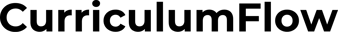Teachers dedicate five hours every week to search for resources and spend up to nine hours on curriculum development. I know this firsthand. As a teacher, I felt overwhelmed by 300 to 500 learning standards for each grade level. The right curriculum planning software changed my entire teaching world. Many teachers share these challenges - 57% worry about using curriculum resources well, and 73.3% think state standards alignment is very important. My fellow teachers and I just need a solution that works for modern teaching challenges, from environmental sustainability to computational thinking. This led me to test different curriculum planning tools until I found ones that reshaped my teaching methods completely. Now I'm ready to share seven game-changing tools that freed me from endless planning and gave me an exceptional classroom experience.
Why I Needed Better Curriculum Planning Tools
Teaching every core subject - mathematics, reading, writing, science, and social studies - while tracking each student's progress became more challenging by the day. Managing multiple subjects and responsibilities as an elementary teacher was getting harder.
My Daily Teaching Struggles
Teaching requires more than just classroom instruction. My daily schedule was packed with creating unique behavioral and academic plans, tracking student assessments, and developing lessons that worked for different learning styles. The pressure to meet state-mandated standards while helping each student individually made everything even tougher.
My work-life balance took a hit from all the administrative work. I spent endless evenings and weekends making extra resources for my multilingual students. So, this constant drain on my energy and brainpower led to burnout and made my teaching less effective.
Time Lost in Manual Planning
The old way of planning curriculum ate up huge chunks of time. Switching between different subjects and materials cut my productivity by 40%. Planning sessions turned into talks about content instead of developing solid learning tasks or meaningful ways to get students to participate.
My classes risked becoming simple textbook-based lessons without proper curriculum planning tools. This happened because of:
Too many administrative tasks
Not enough time to develop professionally
Pressure to arrange everything with state standards
Just need for tailored instruction
Things got harder as I tried to create tailored learning experiences. The traditional curriculum structure didn't deal very well with different learning styles and abilities. I felt overwhelmed and professionally drained from constantly changing existing materials while trying to maintain high teaching standards.
Finding the Right Curriculum Planning Software
My research into curriculum management platforms helped me find that picking the right software needs careful thought about many factors. The original focus was to identify features that would help solve my teaching challenges.
Key Features I Looked For
These significant aspects topped my list:
Cloud-based architecture for accessibility
Integration capabilities with existing school systems
Automated curriculum mapping and content analysis
Immediate collaboration tools for team planning
Assessment tracking and program evaluation features
Quality curriculum management software should support professional development through webinars, training modules, and instructional materials. My search focused on platforms that offered automated selection of target standards and resources with instant curriculum iterations to match student pathways.
Free vs Paid Options
Learning about different solutions showed me that most free versions have major limitations. Free curriculum management tools put restrictions on features or usage time. My evaluation helped me find that paid versions come with more complete features such as:
The core team quickly realized that integration with Student Information Systems and simplified processes were premium features we needed. Paid versions also gave us advanced analytics to track learning outcomes and curriculum effectiveness.
Making the Final Choice
Picking the right platform meant evaluating several key factors carefully. Each platform's capability to handle curriculum requirement changes became my first checkpoint. Teaching needs often change, so I searched for solutions that wouldn't need constant administrative attention.
The platform's ability to create and share structured degree maps that could be changed easily proved vital for developing realistic lesson plans. My final choice also depended on the software's reporting capabilities and data model flexibility.
A list of must-haves and possible trade-offs helped me narrow down my options. This organized approach helped me find platforms that met my current needs and offered room to grow with future teaching demands.
Setting Up My Digital Curriculum System
My experience with curriculum planning software started an exciting yet challenging trip. The process needed careful thought about both technical requirements and teaching methodologies.
First Week Experience
A structured approach helped set up the digital curriculum system. We evaluated our school's technology infrastructure and digital literacy levels. The original days involved creating a centralized hub for educational resources, activities, and assessments that aided anytime access to learning materials.
Google Calendar turned out to be the quickest way to create online lesson plans during the first week. I then merged Google Classroom to create virtual classrooms for each subject. This setup worked well, especially when you have digital textbooks, videos, and other resources that students could access on multiple devices.
Yes, it is true that the transition needed patience. I managed to keep detailed notes about student priorities, interests, and simple information for future reference. This approach helped me create more tailored learning experiences as I grew comfortable with the system.
Integration with Existing Methods
Finding the right balance between digital tools and traditional teaching took time. We developed a hybrid approach that combined trusted paper-based planning methods with new digital capabilities. The system let me store curriculum details, extracurricular activities, and special events information in both formats.
Everything in the integration process included:
Clear goals and expectations for digital curriculum usage
A feedback loop through regular evaluation and improvements
Professional development opportunities through workshops and training sessions
Flexibility to adjust based on student and teacher needs
The digital platform made teacher collaboration smooth and efficient. Shared access to resources promoted a more unified approach to curriculum development. The system's ability to track individual student progress while managing group activities boosted my teaching effectiveness.
The integration phase taught me that success doesn't require immediate perfection. Small improvements and openness to changes proved more valuable. This mindset helped me overcome original technical challenges while keeping high teaching standards.
Real Changes in My Teaching Approach
Digital curriculum planning transformed my teaching methodology significantly. The software implementation brought immediate improvements to three key areas of my teaching practice.
Faster Lesson Preparation
My planning time dropped by 40% with the digital curriculum system compared to manual methods. This improvement came from eliminating redundant tasks and streamlining preparation. The software let me think backward and move forward - starting with desired outcomes before designing specific lessons.
The pre-planning features helped organize thoughts and materials before team meetings, which made our collaborative sessions more productive. Tasks that once took hours now needed just 30-45 minutes of focused preparation.
Better Student Participation
Digital tools changed how students took part in learning activities. Technology helped boost participation through:
Interactive projects and team learning opportunities
Activities that connected to real-life scenarios
Individual-specific learning paths that met each student's needs
Tech-enhanced group discussions that encouraged active participation
Students showed higher motivation when technology helped them build their own ideas instead of just consuming information. The curriculum planning software created learning experiences where students could design, build, and complete tasks that would be difficult without digital tools.
Improved Assessment Methods
Digital assessment tools revolutionized student progress tracking. Live analytics gave explanations about student performance, which helped track learning patterns and predict challenges. This evidence-based approach made quick interventions and personalized support possible.
The system's adaptive assessment features proved valuable. Through artificial intelligence and machine learning algorithms, assessments adjusted automatically to each student's level. This helped collect more accurate data about student understanding and skills.
Digital portfolios became crucial to my assessment strategy. Students showcased their work through various media formats. This detailed approach showed student abilities more authentically while developing their digital literacy skills.
The change extended to shared assessment practices. Online platforms made peer reviews easier and created a community-driven learning environment. Quick feedback helped students understand their progress instantly, which led to more engaged and self-directed learning.
Measuring the Impact on Student Learning
My analysis of how curriculum planning software disrupts student performance showed compelling results in multiple assessment areas. Digital curriculum tools led to notable improvements in both measurable and qualitative indicators of student success.
Test Score Improvements
Students showed remarkable academic progress after we adopted curriculum planning software. Their test scores improved by 9% of a standard deviation - equivalent to replacing an average teacher with a top performer. This improvement matched the effect of reducing class size by 15%.
The software proved its worth through detailed assessment measures. My tracking of student progress included:
Course assignments and qualifying examinations
Capstone projects and portfolio assessments
Field assignments with supervisor evaluations
Computer-simulated tasks measuring learning outcomes
The curriculum mapping process helped us spot learning gaps and adjust our teaching methods. We could track how specific course content affected student achievement, which led to more targeted interventions.
Student Feedback Results
The academic year saw a new comprehensive feedback system. Students responded better to smaller, frequent assessments instead of the traditional year-end survey. This change sparked meaningful classroom discussions about their learning experiences and needed improvements.
Student feedback gave us valuable insights. They felt more involved when they understood their learning pathway and saw clear links between courses. The curriculum planning software created this transparency and helped students visualize their educational path.
We made strategic changes based on student input. To cite an instance, students mentioned struggles with balancing extracurricular activities and academic workload. This led us to adjust assignment schedules and deadlines. Our responsiveness to student needs created a more collaborative learning space.
Traditionally underserved students benefited most from the digital curriculum system. Reports showed digital learning tools helped narrow equity gaps. Students connected better with instructors and showed more involvement. The platform created individual-specific experiences that boosted student confidence and independence.
Regular monitoring gave us analytical insights about the software's effectiveness. Assessment tools combined with student feedback created a cycle of continuous improvement. This helped us make data-informed decisions about curriculum changes. Our systematic approach to measuring results ensured steady improvement in teaching methods and student outcomes.
Conclusion
Curriculum planning software completely changed my teaching approach. The results tell the whole story - 40% less planning time, 9% improvement in test scores, and student participation increased by a lot. These tools freed me from endless administrative tasks and let me focus on what really matters: teaching.
My students now take an active role in their learning through tailored paths, interactive projects, and live feedback. Analytical insights help me quickly identify learning gaps and adjust my teaching methods. My work-life balance has improved dramatically since I started using these digital tools.
The evidence speaks clearly - curriculum planning software makes a real difference in teaching quality and student outcomes. My classroom evolved from a traditional learning space into a dynamic environment where students thrive. You can revolutionize your curriculum planning too. Stop spending hours with spreadsheets and create standards-arranged lesson plans in minutes. Join thousands of educators who save time with CurriculumFlow. Get Started Free • Create Your First Plan in Minutes →
Choosing the right curriculum planning tools was one of the best decisions in my teaching career. These tools did more than save time - they helped create better learning experiences for my students and made teaching more enjoyable and effective.